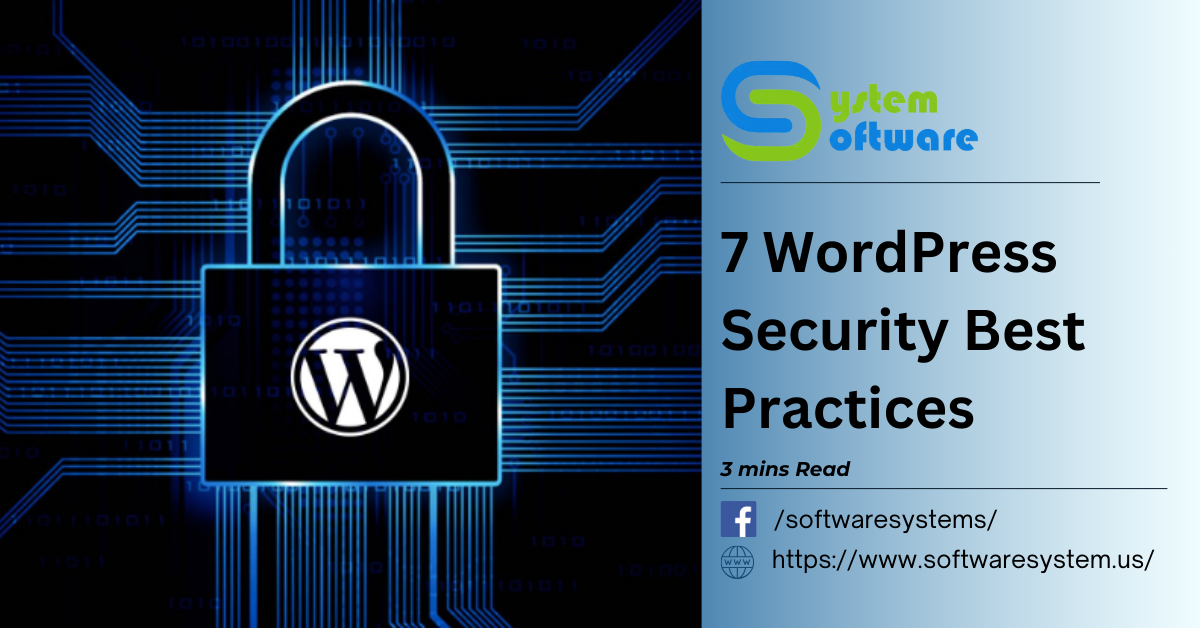WordPress is a powerful platform, but its popularity also makes it a target for hackers. If you own a WordPress site, taking proactive steps to secure it is essential. In this blog Software System, a Technology Service Company Here are seven WordPress security best practices and actionable strategies to keep your website safe.
Table of Contents

WordPress Security Best Practices
Here are some of WordPress best security practices to follow for a proactive approach for WordPress security checks.
1. Keep Themes, Plugins, and WordPress Updated
Staying current with updates is one of the simplest ways to enhance your site’s security.
Plugin and theme updates often address security vulnerabilities, fixing bugs that could otherwise leave your site exposed to attacks. Hackers commonly exploit outdated versions of software to gain unauthorized access.
Using a managed WordPress hosting provider can streamline this process, as they typically handle core updates automatically. For plugins, tools like Smart Plugin Manager automate updates while testing for compatibility issues to ensure your site stays functional.
2. Strengthen Your Login Credentials
Basic as it sounds, many WordPress sites fall victim to weak usernames and passwords.
- Avoid using “admin” as your username.
- Create strong, unique passwords for each site.
- Use a reliable password manager like 1Password to generate and store complex credentials.
Hackers often rely on predictable passwords and usernames. Strengthening these is an easy first step to keeping your site secure.
3. Limit Login Attempts
Adding a limit to failed login attempts can block hackers from attempting brute-force attacks.
By default, WordPress allows unlimited login attempts, making it an easy target for automated attacks. Plugins like Limit Login Attempts can restrict failed attempts and temporarily block access after several incorrect entries. This feature adds an extra layer of protection without requiring significant technical expertise to reduce WordPress security problems.
4. Change Your Login URL
Everyone knows WordPress login pages are accessible at /wp-admin or /wp-login.php. Changing this URL makes it harder for attackers to locate your login portal.
Plugins like WPS Hide Login let you customize your login URL. Share the new URL with trusted collaborators, and ensure you keep track of it yourself to avoid accidental lockouts.
5. Enable Two-Factor Authentication (2FA)
Two-factor authentication adds a second layer of security by requiring a time-sensitive code in addition to your password.
With 2FA enabled attackers would need both your login credentials and the temporary code to access your account. Many WordPress hosting providers, like WP Engine, offer 2FA as a built-in option for hosting accounts and WordPress sites.
6. Add CAPTCHA to All Forms
Your login page isn’t the only form that needs protection. Blog comment sections, contact forms, and checkout pages are common entry points for spam and malicious attacks.
Using a plugin like Google Captcha (reCAPTCHA) helps block automated bots from exploiting open forms. This not only enhances security but also improves user experience by keeping spam and harmful links off your site.
7. Disable File Editing
Preventing file edits directly from the WordPress dashboard adds an extra layer of security.
By disabling file editing, even admin-level users won’t be able to modify theme or plugin files through the WordPress interface. This reduces the risk of accidental or malicious changes to your site’s critical files.
To disable file editing, add this line of code to your wp-config.php file:
define(‘DISALLOW_FILE_EDIT’, true);
This small adjustment encourages developers to follow secure coding practices and rely on proper version control systems instead of risky direct edits.
Conclusion
WordPress security isn’t optional it’s a must for every site owner. By implementing these practices, you’ll significantly reduce WordPress security issues and ensure a safer experience for your users. While no system is foolproof, proactive measures go a long way in keeping your site protected from evolving threats.