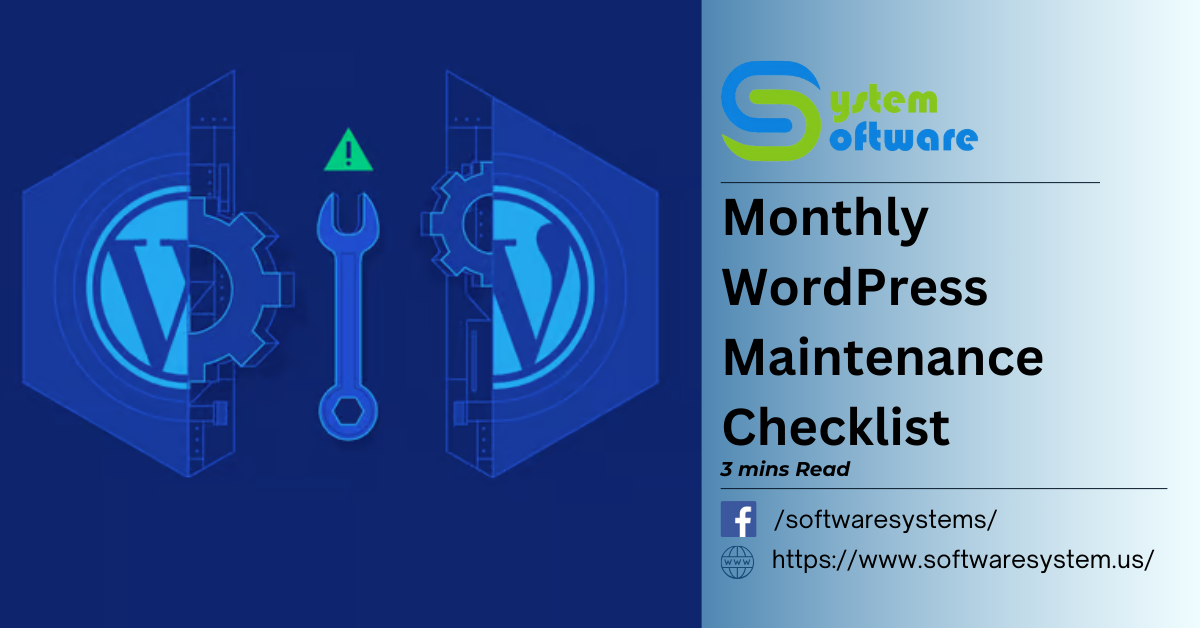Keeping your WordPress website running smoothly requires consistent attention to its maintenance. A structured monthly WordPress maintenance checklist ensures your site remains secure, optimized, and user-friendly. This guide at Software Systems a Technology Services company provides a detailed roadmap tailored for website owners and businesses in the US to manage their WordPress sites effectively.
Table of Contents

Why Monthly WordPress Maintenance Matters
Regular maintenance minimizes the risk of downtime, protects your site from security breaches, and ensures a top-notch user experience. Neglecting these tasks can lead to performance issues, poor SEO rankings, and potential loss of business credibility.
Comprehensive Monthly WordPress Maintenance Checklist
Here are some of the important WordPress Maintenance Checklist.
- Monitor Your Website’s Uptime
Use tools like UptimeRobot or Pingdom to track uptime and ensure your website is accessible around the clock. A stable site builds trust and improves search engine rankings.
- Back-Up Your Website
Perform regular backups to secure your data. Services like UpdraftPlus or BackupBuddy allow you to save copies on the cloud or external drives, safeguarding your site from unexpected failures.
- Perform Malware Scans
Run malware scans using tools like Sucuri or Wordfence to detect and remove threats. Cybersecurity is critical to protecting sensitive customer information.
- Update WordPress Core, Plugins, and Themes
Outdated software is a security risk. Update your WordPress core, plugins, and themes monthly to ensure compatibility and optimal performance.
- Clear Your Cache
Empty your WordPress cache using plugins like W3 Total Cache or WP Super Cache. This step improves loading speed, enhancing user experience and SEO performance.
- Delete Spam Comments
Spam comments can harm your site’s credibility. Use plugins like Akismet Anti-Spam to detect and remove these automatically.
- Identify and Remove Broken Links
Run tools like Broken Link Checker to identify dead links. Broken links frustrate users and harm SEO rankings.
- Replace Broken Images
Check your media library for broken or outdated images. Replace them to ensure visual consistency and professionalism.
- Remove Unused Themes and Plugins
Deactivate and delete unused plugins and themes to reduce clutter and improve website security.
- Test Browser and Device Compatibility
Your website should perform well across all browsers and devices. Tools like BrowserStack can help identify compatibility issues.
- Check Google PageSpeed Insights
Run a PageSpeed test to gauge your site’s loading speed. Address recommendations for optimization, such as compressing images or minifying CSS files.
- Fix 404 and PHP Errors
Review error logs to identify and resolve 404 errors or PHP issues. A smooth user experience is vital for retaining visitors.
- Optimize Your Database
Use database optimization plugins like WP-Optimize to clean up your database, ensuring fast and efficient performance.
- Review Security Logs
Check your security plugin logs for suspicious activity. This proactive approach helps detect and block potential threats.
- Conduct a Content and SEO Audit
Review your content for relevance and keyword optimization. Ensure titles, meta descriptions, and alt texts align with SEO best practices.
- Update Premium Licenses
Ensure your premium plugins and themes have valid licenses. Expired licenses can leave your site vulnerable to attacks.
- Review and Update Legal Pages
Check your About Us, Terms of Service, and Privacy Policy pages to ensure compliance with regulations and reflect your current business information.
- Test Contact Forms
Verify all forms on your site are functioning correctly. Broken forms lead to missed opportunities.
- Disavow Toxic Links
Use tools like Google Search Console to identify and disavow harmful backlinks that can impact your SEO.
- Send a Maintenance Report
If you manage websites for clients, provide a detailed report outlining the tasks completed and any recommendations. Transparency builds trust and demonstrates value.
See WordPress Services at Software Systems.
Benefits of a Monthly WordPress Maintenance Routine
- Enhanced Security: Prevent malware attacks and data breaches.
- Improved Performance: Faster loading times and better user experience.
- Higher SEO Rankings: A well-maintained site performs better in search results.
- Cost Savings: Proactive maintenance reduces the likelihood of expensive emergency fixes.
Conclusion
A consistent WordPress website maintenance schedule ensures your WordPress site remains an asset rather than a liability. This comprehensive checklist can maximize your site’s potential while providing visitors with a seamless experience.
For website owners looking to outsource maintenance, partnering with a professional WordPress maintenance service ensures peace of mind and allows you to focus on growing your business.